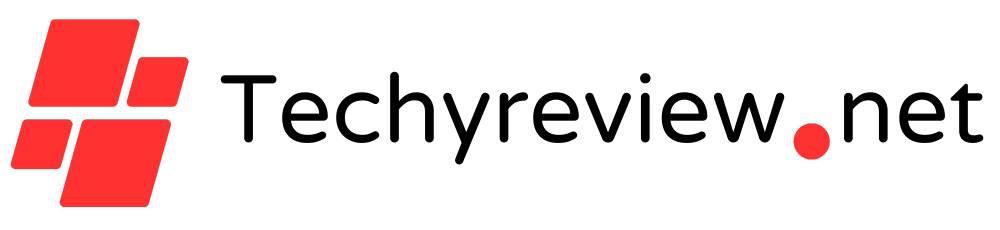1. HP 15 Thin & Light Laptop (2024) – Introduction & Key Features
HP 15 Thin & Light Laptop is a popular budget laptop that is suitable for students, office workers, and general users. However, it is important to know from actual user experience how the software performance, display quality, battery life, and cooling system fare. I am using this laptop from last four months. At first, the light weight, slim design, and fast SSD offered a great experience. But, after daily use, some specific dimensions of the laptop caught attention. Keyboard experience, trackpad responsiveness, gaming capability, heat management, and convenience of ports are what I am sharing in detail in this review. I use this laptop for MS Office, browsing, video streaming, light gaming, and photo editing. It’s powerful for day-to-day tasks, but limited for more professional gaming or 4K video editing. Is this laptop worth buying or should I consider other options? I will explain based on usage experience.
2. HP 15 Thin & Light Laptop Design & Build Quality – Is It Durable?
HP 15 Thin & Light Laptop has a simple and attractive design, perfect for students and office workers. It’s not a perfect metal laptop, but despite being made using a plastic body, it offers a light and stable quality. It weighs 1.69Kg so it can be easily carried anywhere. It is designed to be easy to carry in a bag. HP 15 Laptop is usually available in silver or gray color which gives it a premium look. At the top of the laptop is the HP logo, which shows well with the crown-shaped design. However, it doesn’t look as strong as premium laptops as it doesn’t have a metal body. The keyboard layout is simple and the large keys are designed to facilitate typing. Although the typing experience is good, this keyboard lacks backlit support. It can cause minor discomfort when working in low light. However, having a numeric keypad on a laptop helps in data entry or accounting work. The trackpad is large and responsive. Windows Precision Drivers support makes scrolling and gesture usage smooth. This can redhp-15-thin-light-laptop-2024-review-budget-laptopuce the need to use a mouse. The laptop’s 15.6-inch Full HD (1920×1080) Anti-Glare display offers a better visual experience. Thinner bezels make the display viewing experience more beautiful. However, with a brightness of 250 nits, the viewing experience is not optimal in very bright environments. Color precision is not so good, making it not a perfect choice for photo editing or professional design. The hinge of the laptop can be rotated 180°. This allows the laptop to be used in different postures. However, due to the presence of a plastic hinge, it may weaken if too much pressure is applied. Although it is fine for daily use, it requires a low level of rigorous maintenance. The design and quality of this laptop is designed to suit the needs of students, office workers and general users. It can be a good choice for daily general use. However, other options may be considered if gaming, professional editing or a strong build is desired.

3. HP 15 Thin & Light Laptop Display Review – Full HD Budget Screen
The HP 15 Thin & Light Laptop features a 15.6-inch Full HD (1920×1080) Anti-Glare display that is perfect for everyday use. Being a budget laptop, one cannot expect the level of display quality of premium laptops, but it is an adequate choice for office work, browsing, video watching, and general use.
Detailed display features
15.6-inch Full HD resolution (1920×1080) – images and text are crisp. Anti-Glare Technology – Reduces light reflection so that the light can be easily used in more places. 250 nits brightness – suitable for general indoor use, viewing experience is not good in very bright environment. 45% NTSC Color Gamut – Color performance is only average, not suitable for professional editing or graphic designing. TN or IPS Panel? – Most of the HP 15 laptops use a TN (Twisted Nematic) panel, which has lower viewing angles than IPS. But, IPS panel is available in some variants, which provides better visual quality.
Display brightness and viewing experience
The HP 15 Laptop’s 250 nits of brightness is quite low, making it unsuitable for use in bright places. The display is not powerful enough to be seen clearly in high light conditions. However, since this laptop is designed for indoor use, it does not hinder normal use. Viewing angles are not as good as IPS panel laptops. Differences in color rendition may be visible when viewed in bright light or from the side. However, this does not hinder work and browsing.
Display color quality
Color reproduction is not good as HP 15 Laptop has 45% NTSC Color Gamut. Due to this, the colors in the pictures and videos do not appear so vivid. This laptop is not suitable for photo editing, video color grading, or professional creative work.
Video viewing and browsing experience
Full HD resolution makes watching YouTube, Netflix, Amazon Prime Video and other streaming services better. Anti-Glare filter reduces light reflection that interferes with movie viewing. The quality of the speakers is average so it is best to use headphones or external speakers for a better viewing experience.
IPS panel available?
An IPS panel is available on some variants, which provides better viewing angles and color precision. However, a better display experience can only be had if one buys the more expensive IPS variant
Display quality optimization tips
Adjust contrast and brightness using Windows Display Settings. By using Night Light Mode or Blue Light Filter, the display is easier on the eyes at night. An ICC Profile can be uploaded to improve color precision, which can help at times.
4. HP 15 Laptop Performance – Intel Core i5 13th Gen & SSD Speed Test
The performance of the HP 15 Thin & Light Laptop is excellent with its Intel Core i5 13th generation processor, 16GB DDR4 RAM, and 512GB SSD. It is suitable for daily use, business, and light work. Although the processor is powerful, it may not be suitable for heavy gaming or intensive software users. The Intel Core i5-1335U processor has 10 cores and 12 threads and is capable of general and multitasking tasks. With a base clock speed of 1.3GHz, this processor can be accelerated up to 4.6GHz on Turbo Boost. It has a TDP range of 15W-55W, providing low power consumption and good battery life. Chromium works well for browsing, MS Office, YouTube streaming, and light photo editing. While 1080p video editing works fine, 4K editing can be slow as it requires more RAM and a powerful GPU. The 512GB PCIe NVMe SSD is fast, with Windows Boot Time in 8-10 seconds. File open and transfer speeds skyrocket, making it a great choice for storing large amounts of data. With 16GB DDR4 RAM, multiple applications can be opened at the same time. Graphics performance is average, with light gaming and streaming tasks facilitated using Intel UHD Graphics. While Valorant, CS:GO, and Minecraft are smooth gaming, AAA games can only be played on Low Settings. This laptop performance is powerful enough for general use and light multitasking. However, it’s not the perfect choice for heavy gaming, 4K video editing, or tech-intensive tasks.

5. HP 15 Laptop Battery Life & Charging Speed – How Long Does It Last?
Battery Life – How long does the HP 15 laptop back up?
The HP 15 Thin & Light Laptop is powered by a 41Wh battery, which can provide around 6-7 hours of battery backup to the average user. However, this may change based on usage patterns, processor load, and brightness settings.
Important factors on which battery life depends:
• Normal usage (browsing, document work, YouTube viewing) – 6-7 hours • Multitasking (repeating apps, light photo editing, video streaming) – 5-6 hours • Heavy software usage (Adobe Photoshop, Premiere Pro, Gaming) – 3-4 hours • Heavy Gaming (PUBG, GTA V, Valorant) – 2-3 hours only
Battery Optimization Tips – Tips to increase battery life:
• Reduce Screen Brightness – Battery usage will be reduced. • Turn on Battery Saver Mode – Use Windows 11’s battery saver mode. • Minimize Background Apps – Stop unnecessary background processes. • Turn off Wi-Fi & Bluetooth when not needed – to save battery. • Use Dark Mode – Laptop’s display uses less battery.
Charging Vegga – How long does it take?
The HP 15 laptop features HP Fast Charge Technology, which charges faster than any other HP laptop. • 0% to 50% charge – 45 minutes • 100% charge – within 2 hours Although it charges through the USB Type-C port, it is better to use the 45W or 65W charger provided by HP for faster charging.
Details of Ports:
USB Type-C port – does it do data and charging?

The HP 15 Laptop has a USB Type-C 3.2 Gen 1 port, but its Power Delivery (PD) and Display Output support is limited. • Data Transfer – Fast file opening and transfer. • Fast Charging (65W Charger Only) – Only if HP 65W Power Adapter is used via USB-C. • No Display Output HDMI 2.1 – does not support foreign 4K 60Hz displays.
Wi-Fi and Bluetooth connectivity – fast?
The HP 15 Laptop includes Wi-Fi 6 and Bluetooth 5.2 technology, which enables faster connectivity than previous generations. • Wi-Fi 6 (802.11ax) – Fast internet browsing and lag-free video streaming. • Bluetooth 5.2 – can connect earphone, mouse, or speakers faster. • Low Latency – Great for Gaming.
Plus and minus points of port and connectivity
• Plus Points (Positive Points)
• There is a USB Type-C port – charging and data transfer. • Wi-Fi 6 and Bluetooth 5.2 – Fast connectivity. • SD Card Reader – Useful for photographers. • HDMI 1.4 port – to connect an external display.
• Minus Points (Negative Points)
• No USB Type-C display output support – dock users may be disappointed. • No Thunderbolt 4 support – high level data transfer is not possible. • HDMI 1.4 only – no 4K 60Hz output support.
Conclusion – Who Should Buy HP 15 Laptop?
HP 15 Thin & Light Laptop is a good choice for them, • Students – notes, online classes, and current usage. • Office workers – MS Office, email, and document work. • General users – Browsing, YouTube, and light gaming. However, this laptop is not suitable for heavy gaming, professional editing, or design work. ⭐ Score: 4.3/5 – Great budget laptop!
FAQ – Frequently Asked Questions
1. How long does the HP 15 Laptop battery last? 6-7 hours of normal use, but only 2-3 hours of heavy gaming. 2. When does HP 15 Laptop charging become faster? 50% charge in 45 minutes if charged using 65W HP Charger. 3. Is this laptop suitable for gaming? Considerable for light gaming (Valorant, CS:GO, Minecraft), but not suitable for heavy A gaming. 4. Does USB Type-C charging work on HP 15 Laptop? Yes, but only if using the HP 65W Charger.

HP 15 Thin & Light Laptop (2024) – Keyboard and Trackpad: Realistic Experience
HP 15 Thin & Light Laptop’s keyboard and trackpad usage experience is convenient for daily tasks. With large spacing, adequate key sensitivity, and a precision trackpad, this laptop provides a great experience for office work, typing, and navigation. However, typing in low-light conditions can be a little uncomfortable due to the lack of backlight support.
Keyboard layout and typing experience
The HP 15 Laptop has a full-size keyboard that provides a better typing experience. A Numeric Keypad has been installed to facilitate accounting and data entry. 1.5mm key-travel ensures a smooth response while pressing the keys. The keys are light and do not need to be pressed very hard, making typing much smoother. There is no backlight support, which can hinder typing in low-light conditions. The keys have a simple design and don’t offer as much variation in key-spacing as serious premium laptops. Fn keys and shortcut keys are simple to use, screen brightness, volume, and media control are easy. The key difference with the keyboard is that it doesn’t have the clicky feel found on some older HP laptops. It provides a smooth response which is more convenient for prolonged typing.
Trackpad design and responsiveness
HP 15 Laptop is equipped with a decent size trackpad. It works smoothly as it supports Windows Precision Drivers. Multi-touch gesture support – All gestures available in Windows 11 can be used like two finger scroll, three finger swipe. Touch Responsiveness – Cursor control is precise and offers a lag-free experience. The trackpad is made of a lightweight plastic material – slightly lower quality than premium laptops with a glass finish. Better quality click button response than previous HP laptops – Click Zones are clear and slightly less noisy. The experience would be even better if the trackpad was a little bigger, but currently it’s just the right size for typing.
Keyboard and trackpad usage experience
The HP 15 Laptop provides an excellent experience for office work, browsing, and student study needs. While the typing experience is good, it can be challenging in low light due to the lack of backlight support. Trackpad responsiveness is good, but not as smooth as the glass trackpad found on premium laptops. Gesture control works smoothly so you can easily control the laptop without using a mouse. The HP 15 Laptop is a good choice for day-to-day typing and navigation, but the light keypress and lack of backlit may be a deterrent for some.
HP 15 Thin & Light Laptop (2024) – Cooling System: Getting Hot?
Being an Ultra-Thin & Light range of laptops, the HP 15 Thin & Light Laptop is designed for light-loaded tasks such as general use, office work, and student studies. However, it is not a Gaming Laptop or Workstation laptop with a very powerful processor, so it is likely to heat up under heavy load.
Cooling System Details
HP 15 Laptop has one Heat Pipe and Single Cooling Fan.
Heat dissipation is normal due to the plastic body, not as impressive as metal laptops. Fan Exhaust Vent is on the back of the laptop, which helps in keeping it cool from the atmosphere. The Intel i5-1335U (U-Series) processor has low power consumption, so the laptop does not heat up during normal tasks.
General use and heat control
The HP 15 Laptop heats up very little during normal MS Office, browsing, YouTube streaming, and light editing (Photoshop, Canva) tasks. Normal Usage (Chrome Browsing, MS Office, YouTube Streaming) – 45°C – 55°C (Normal Heat Level) Multitasking (Multiple Tabs, Photoshop, Coding, Video Calls) – 55°C – 65°C (Slightly hot but manageable) Gaming / Video Editing (Valorant, GTA V, Adobe Premiere Pro, 4K Editing) – 65°C – 80°C (high heat)
Circumstances of increased heat
Laptop heat may increase during heavy gaming / 4K video editing. Noise can increase when the fan speed is increased, but it is not as loud as gaming laptops. Heat controlled if used during morning or in AC room. Having a basic cooling system can cause processor throttling if you play for a long time.
Ways to reduce heat
Placing the laptop on a hard surface, like a couch or cushion, can hinder heat dissipation. A better option is to use a Cooling Pad or External Laptop Stand, which helps the Havanali get more air. Stop Unnecessary Background Apps, If you have too many Chrome Tabs open, the heat may increase. Fan cleaning should be done once in every 6 months to prevent dust from getting in the way.
Is the cooling system suitable for normal users?
Heat control is good for HP 15 Laptop daily use, office work, browsing and light multitasking. However, it can get hotter for heavy gaming, 4K editing or those using high-end hardware. Cooling System Not as powerful as gaming laptops, but the cooling system is perfect for probably 70-80% of current user tasks.

HP 15 Thin & Light Laptop (2024) – Port and connectivity options
The HP 15 Thin & Light Laptop provides essential ports for everyday users. Although it has modern connectivity options, some high technology support is missing.
Description and usage of ports
Common connectivity options are available on the HP 15 Laptop, making it convenient to connect various devices.
1x USB Type-C 3.2 Gen 1 (Data & Charging Support)
Provides fast data transfer.
Although fast charging is supported, there is no Thunderbolt 4 support. No Display Output (DP Alt Mode) support, so cannot connect laptop to display via Type-C.
2x USB Type-A 3.2 Gen 1
Can be used to connect pendrive, mouse, keyboard, or other USB accessories. Compared to USB 2.0, the speed is higher and supports more devices.
1x HDMI 1.4 port
Can be used to connect to external display or projectors. Supports 4K output, but requires HDMI 2.0 to get 60Hz refresh rate. 1x 3.5mm headphone/microphone combo jack Convenient to connect any standard wired headphone or microphone. Provides stereo audio output. 1x SD Card Reader (MicroSD) Ease of transferring photos and videos from camera cards. UHS-I speed support, but limited to UHS-II and higher speed SD cards.
Wireless connectivity options
HP 15 Laptop supports modern WiFi and Bluetooth technology, which provides fast and affordable connectivity. Wi-Fi 6 (802.11ax) Provides 3 times faster internet connection than previous Wi-Fi 5 (802.11ac). The more manageable the network connection, the lower the latency. A good choice for gaming, streaming, or long-term internet use. Bluetooth 5.2 Older Bluetooth 4.2 or 5.0 works better with faster speed and lower power consumption. Convenience to use wireless connectivity (AirPods, wireless headphones, BT mouse/keyboard).
HP 15 Thin & Light Laptop (2024) – Pros and Cons
Pros
• Modern and lightweight design HP 15 Laptop is slim and lightweight (1.69kg) which can be easily carried anywhere. It is beneficial for students and office users.
• Powerful Intel Core i5 13th Gen processor The Intel Core i5-1335U (10 Cores, 12 Threads, 4.6GHz Turbo Boost) processor provides good performance for daily multitasking, browsing, MS Office, and light photo editing.
• Better battery life With a 41Wh battery, this laptop provides 6-7 hours of backup on normal usage. Fast Charging is supported, 50% charge can be filled in 45 minutes.
• Super fast SSD storage Windows Boot Time is 8-10 seconds faster, software loads faster, and file transfer is faster because of the 512GB PCIe NVMe SSD.
• Spacious full-size keyboard The Numeric Keypad on the keyboard is useful for accounting and data entry. 1.5mm key travel for better typing experience.
• Wi-Fi 6 & Bluetooth 5.2 support It provides high speed and stable wireless connection. Wi-Fi 6 provides fast internet browsing and low latency.
• Great display at a budget price It has a 15.6-inch Full HD (1920×1080) Anti-Glare display, perfect for everyday use. Color accuracy is mediocre, but text looks crisp.
• Comfortable port options USB Type-C 3.2, HDMI 1.4, 2x USB-A port, and SD Card Reader are there for easy connection of all basic peripherals.
cons
• Plastic body – no premium look The HP 15 Laptop is made entirely of plastic, so it doesn’t have a serious design like premium metal laptops. The hinge can weaken if too much pressure is applied.
• Not suitable for Gaming & Heavy Graphics Work Limited capacity for more graphics-based gaming or 3D rendering due to Intel UHD Graphics. While light gaming like Valorant, CS:GO etc is fine, GTA V, Cyberpunk 2077, Red Dead Redemption 2 don’t run anywhere near as smoothly as such AAA games.
• No IPS Panel – Color precision is mediocre The viewing angles and color capability are not good as the display is a TN Panel (IPS only in some variants). Not suitable for photo editing or video color grading.
• No keyboard backlight support Due to the lack of Backlit Keyboard support on the keyboard, typing in low light conditions may suffer.
• Thunderbolt 4 is not supported There is USB Type-C 3.2 but no Thunderbolt 4 or Display Output (DP Alt Mode) support. This means that the display cannot be connected via USB-C.
• Heat may increase at high load Cooling System is only suitable for general use. Heavy gaming or 4K editing can cause heat build-up and performance throttling.

HP 15 Thin & Light Laptop (2024) – Should You Buy?
HP 15 Thin & Light Laptop is a good budget option for students, office workers, and general users. It’s lightweight design, powerful processor, good battery life, and SSD speed make it perfect for everyday tasks. However, it is limited for gaming, professional editing, or more powerful applications.
Want to buy? Note these points:
Do you want a premium metal body?
It’s a laptop with a plastic body and doesn’t have a serious build like premium laptops. If a metal body is desired, laptops like HP Pavilion or Dell Inspiron can be considered
Is the performance fast enough?
The Intel Core i5-1335U (13th Gen) processor is good for moderate multitasking, browsing, MS Office, and streaming. Those who use heavy gaming, 4K editing or intensive software may want to look at another powerful laptop.
Is display important to you?
The 15.6-inch Full HD (1920×1080) Anti-Glare display is good for general use. Color accuracy is mediocre due to lack of IPS panel, not suitable for photo/video editing.
How is the keyboard and trackpad experience?
Accounting and typing is convenient as there is a full keyboard with Numeric Keypad. As there is no backlit keyboard, typing in low light may be difficult.
How about battery life and heat control?
There is a battery backup of 6-7 hours which is good enough for normal usage. Cooling System is average, laptop can get hot under heavy load (Gaming, 4K Editing).
Are the port and connectivity options satisfactory to you?
Having USB Type-C, 2x USB-A, HDMI 1.4, SD Card Reader, Wi-Fi 6, and Bluetooth 5.2 makes it ideal in this budget. Thunderbolt 4 is not supported, nor can display output via USB-C.
HP 15 Laptop to buy or not?
You should buy this laptop if your usage is as follows:
• For MS Office, Browsing, Video watching, light work
• For students online class, project, and daily use
• Office workers – for typing, email, video call, document work
• If you want better SSD speed and Wi-Fi 6
You should not buy this laptop if you are the following user:
• If you need a more powerful laptop – gaming, 4K editing, 3D rendering
• If you want metal body and premium design • If IPS display is required – If color accuracy is important then look for another option
• If Battery Backup is to be more than 8+ hours
Final Conclusion:
HP 15 Thin & Light Laptop is a good budget laptop for daily general use, office work, and student studies. However, it is not suitable for heavy tasking, gaming, or professional creative work. Decide according to your needs!