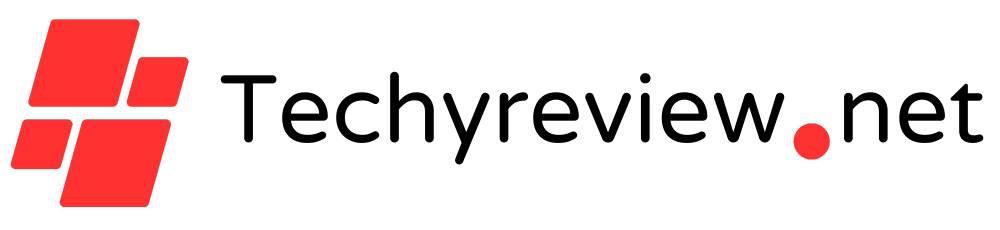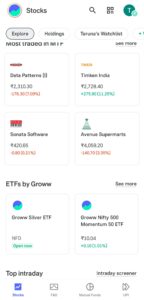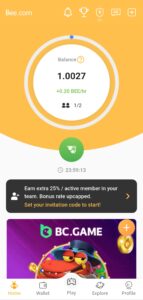Your Trusted Source for Honest Tech Reviews
Unbiased insights on gadgets, apps, and tech trends, crafted to help you make smarter choices.
30+
Categories Reviewed
750+
Product Reviews Published
2M+
Visitors Served
Top Categories
Trending tech categories, from smartphones to smart homes, tailored for every tech enthusiast.

Latest Reviews
Stay updated with in-depth reviews of the newest gadgets, tech products, and software.

Product Comparisons
Find detailed side-by-side comparisons to help you choose the right tech product for your needs.

Tech News
Get the latest news, announcements, and updates from the tech world, including product launches and industry trends.

How-to Guides
Step-by-step tutorials and guides to help you make the most of your tech products and solve common problems.

Best Tech Deals
Discover the best discounts, offers, and sales on popular tech products.

PC & Laptop Reviews
Dive into detailed reviews and buying guides for desktops, laptops, and gaming PCs.

Smartphones & Gadgets
Explore reviews, news, and recommendations on the latest smartphones, smartwatches, and other gadgets
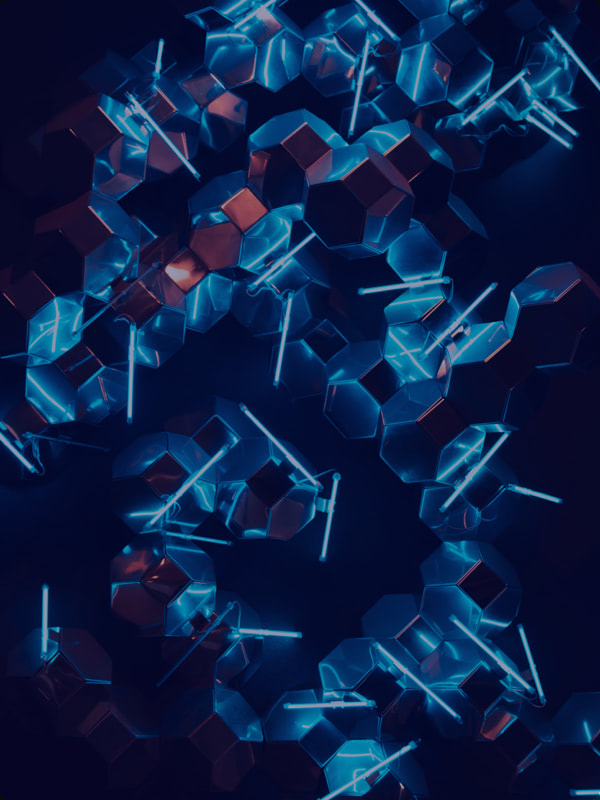
Tech Accessories
Explore reviews of the best accessories, such as headphones, chargers, cases, and more to complement your devices.
Subscribe to our socials and stay tuned to our news
Follow us on social media to stay up-to-date with the latest news, updates, and exclusive content from TechyReview!